Closed captioning is available on some of our standard definition DVD releases. When available, closed captioning can be used between DVD players and televisions that are connected with an RCA cable, an older technology.
Closed captioning is not compatible with an HDMI cable connection, the newer and more common technology. For many years we have been adding subtitles (rather than closed captioning) to most of our products, so that customers can turn on subtitles using their disc player menu. Please note that while we try to include subtitles on all releases, some reissues of our older titles may not have subtitles.